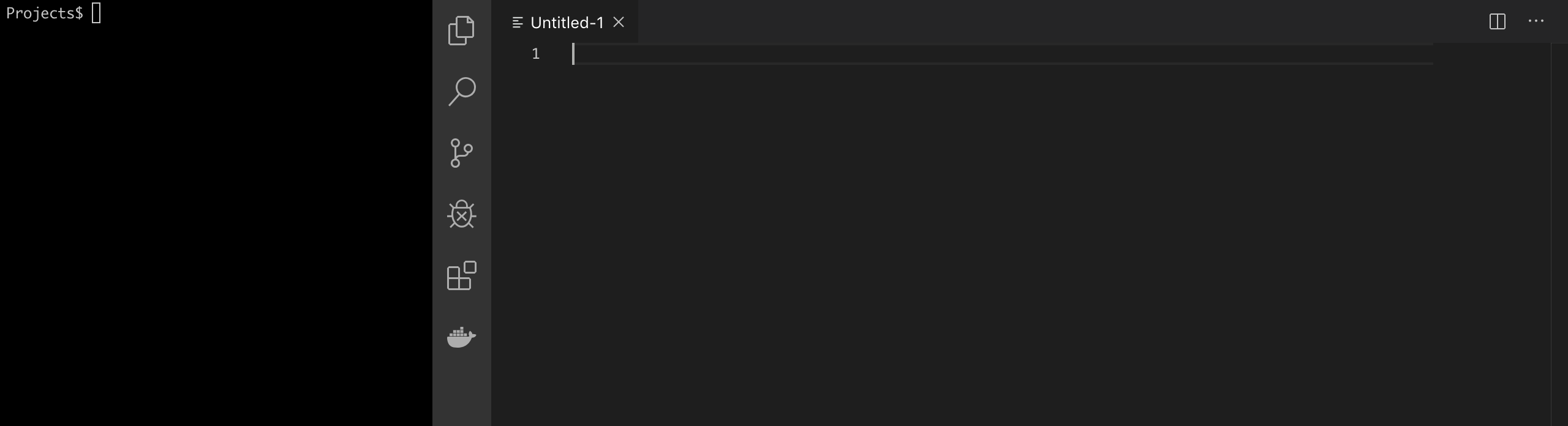If you’re on a Mac it’s really easy to split your screen(s), here’s how:
1) Click the green dot in the upper right hand side of your window

2) Drag the selected window to the side of you screen you want to dock the window
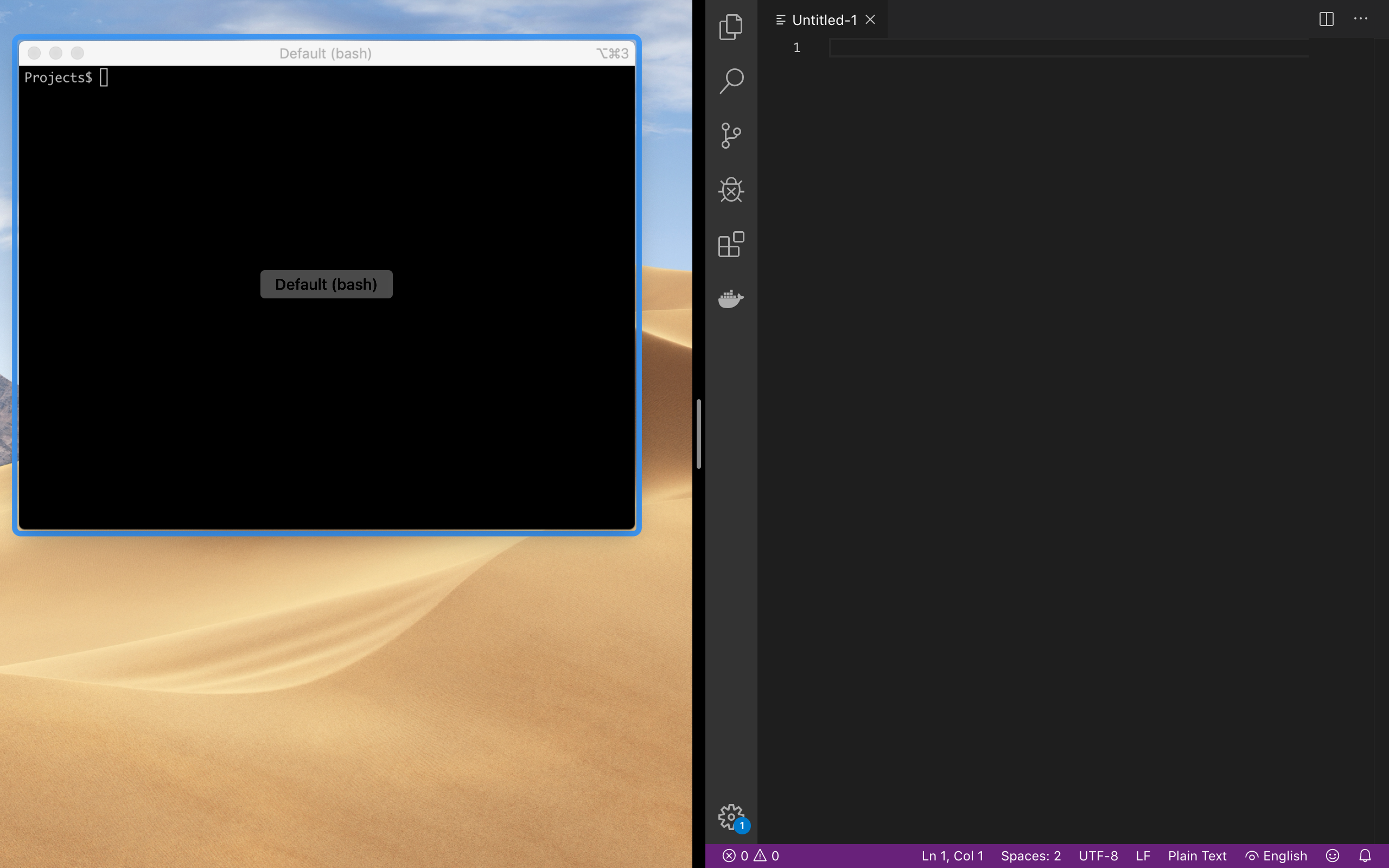
Note: Drag the vertical line between the panes to resize the width of the windows
Result: